About BharatChan
Bharatchan is an imageboard dedicated to the Indian community and beyond. Here, you can create posts, share images, and engage in discussions on a wide range of topics, including random musings, entertainment (movies, songs, sports, Japanese animation (anime)), art (drawing, photography, music production, Hindustani & Carnatic music, instrumental, digital art), science, academia, technology, dharma, yoga, video games, infrastructure and travel, finance, economics, and political discourse.
Contacts
You can use chat.bharatchan.com for quick chat and discussions.
If you are looking for email you can reach me at dyaush@bharatchan.com
Advertise on Bharatchan
Bharatchan is an imageboard dedicated to the Indian community with 1.5bn people. Our website covers topics ranging from generic discussions to movies, songs, japanese animation, indian history, academia, literature, science, technology, art, politics, infrastructure and finance etc.
To advertise on BharatChan reach out to us at dyaush@bharatchan.com
| Stats for BharatChan |
|---|
| 770,000 to 1,000,000 page views per month |
| 56,000 to 82,000 Unique Users per month |
| 40,000 to 60,000 posts per month. |
Rules
A poster on BharatChan must abide by the following rules:
| Sitewide Rules |
|---|
| You must be 18 or older to post. |
| Sharing personal details or engaging in doxing is strictly prohibited. |
| Political discussions should be confined to /pol/. |
| NSFW content is only allowed in /kama/. |
| Off-topic discussions, thread derailment, or spam may result in a ban and IP blacklist. |
| Pornographic content is strictly prohibited. |
| Any activity violating local laws is not allowed. |
By posting on BharatChan, users agree to the storage of IP & use of cookies, primarily for maintaining session functionality
Do i need to signup to post?
No, you can post without signup/login. Sign up and Login functionality is for Bharatchan Pass Users.
Does Bharatchan have RSS Feed?
Yeah we have, for each board there's rss feed which can be accessed by using the following example.
https://bharatchan.com/board/meta/feedIn above url you can replace 'meta' with the board you want to access feed of.
What is BharatChan Pass?
Bharatchan Pass is a two tier premium user feature. Details Below,
| User Type | Cost |
|---|---|
| Regular Pass User | Free. Just need to create and wait for validation. |
| Premium Pass User | $2 USD per month. Easiest way is donating through buymeacoffee and emailing at dyaush@bharatchan.com. |
| User Type | Feature |
|---|---|
| Regular Pass User |
|
| Premium Pass User |
|
What is bookmarks section?
It allows you to save those posts locally which you liked, it doesn't require any login. It is stored locally on your machine and no such data is sent to the server. I thought it maybe useful, because it's something i felt imageboards were lacking.
What data is saved during signup?
Your username, location value you chose during sign up (state/country) (Note: not actual location) and password. Your username isn't shown on posts/replies you create. You can choose any other name during posting either.
How do i bookmark a post and how to access it?
You can bookmark a post by clicking on the dropdown option in the post header and selecting 'bookmark' option.
You can view your bookmarks by click on the bookmark link in the nav menu.
Can I hide a post?
You can hide a post by clicking on the dropdown option in the post header and selecting 'hide' option.Like bookmarks, 50 hidden posts are allowed currently.
How to use the custom emojis?
While in post-creation mode, pressing the '~' will show you emoji suggestions based on emoji code starting with ':' before '~' you have entered. You can close the emoji suggestions by typing '$'. For further details refer to the emoji page.
What are RED boards?
RED boards are boards which feature more mature content or NSFW adjacent discussions. List of the RED boards are as follows,
What are cloud emojis?
We now update the emoji lists periodically, to ensure that you have proper rendering of such emojis please visit Settings > Misc and click on Sync Emoji.
PS: You can use the cloud emojis same as you do regular custom emojis.
What is a Trip-Code and how to use it?
Trip-Codes are like pseudo username-password combo which allow you to associate certain identifier hash value to a certain username. You can use trip codes by using following format in the username input field of the form, username#password. It will show you the output something like this, username !HashValue in the username field of the posts.
How to use the basic markdowns?
Well find the guide below
| Markdown |
|---|
| >quote like this |
| *italics like this* |
| **bold like this** |
| ***italic bold*** |
| # Header 1 ## Header 2 ### Header 3 |
:emoji_code: for 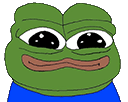 custom emojis. custom emojis. |
| >>post_id for quick link to the post in the existing thread or a board (TBD latter part) |
| >>>/board/ for quick hyperlink to a different board catalog >>>/meta/ |
| >>>/board/post_id for quick hyperlink to a thread in a different board >>>/meta/1 |
| To embed images, Title is optional |
| To embed videos, $[title](https://www.example.com/)Title is optional |
| To embed audio media, @[title](https://www.example.com/ description)Title is optional |
| For spotify, youtube, vocaroo or twitter embeds, just copy paste the urls. |
| Enclose texts between '||'|| spoiler text ||to have spoiler text. |
| Enclose content between [code] printf("hello world") [/code]to have code embeds |
Source for country flags
I sourced it from flag-icons repo on github
Source for the custom flags is mentioned below Custom Flags
Custom Flags Source ARYA: Āryāvarta/Bhārata 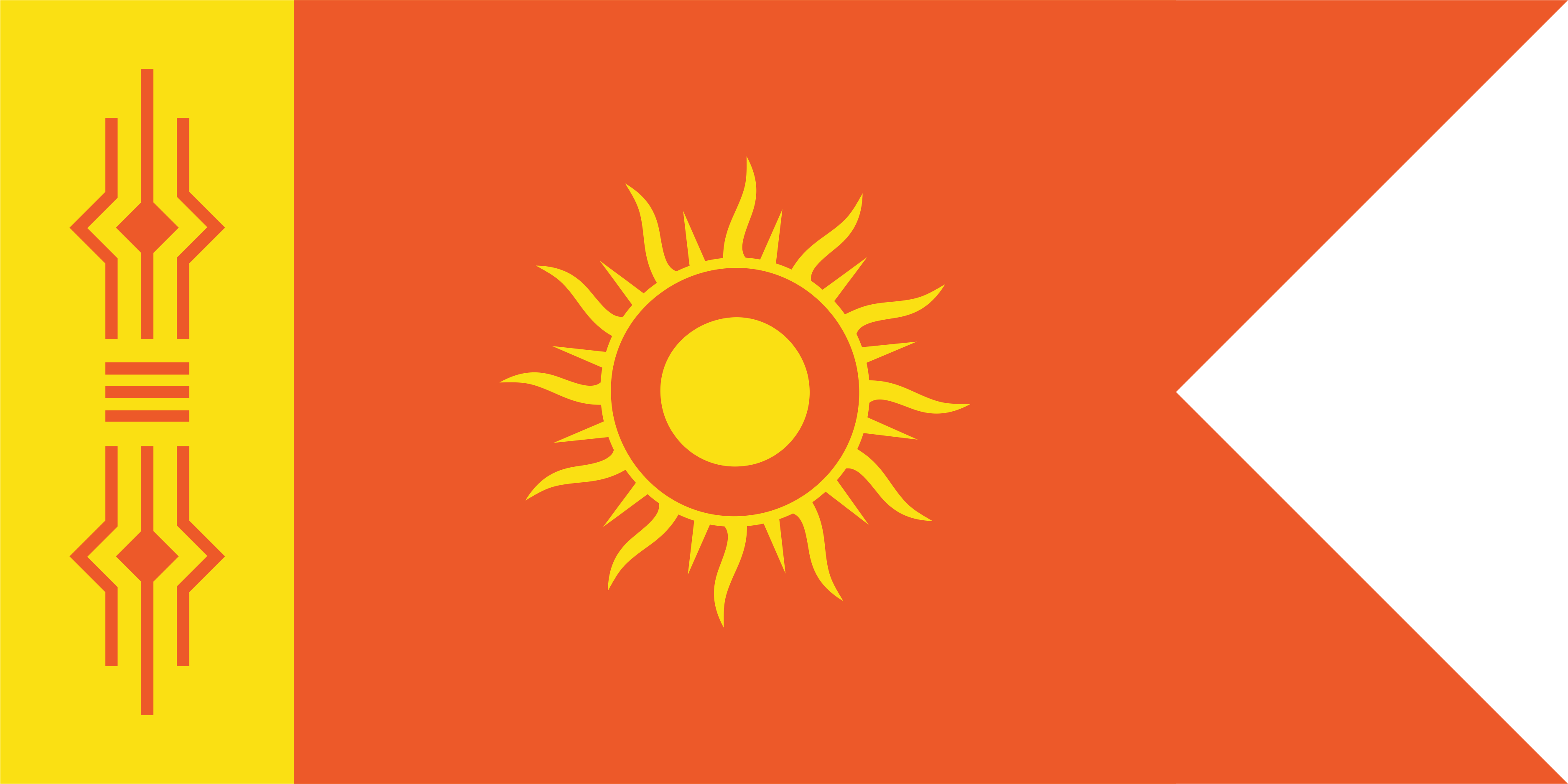
Some anon on inch posted it, i am not sure about the original OP UN: United Nations / Urf 
Wikipedia JK: Jammu & Kashmir 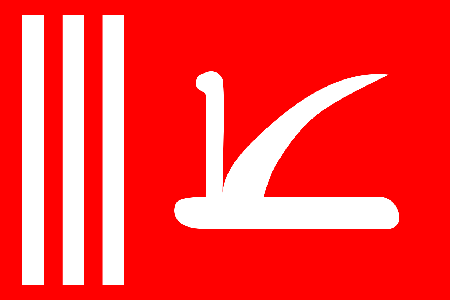
Wikipedia WB: West Bengal 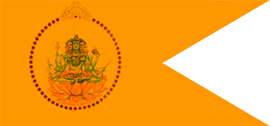
Wikipedia MH: Maharashtra 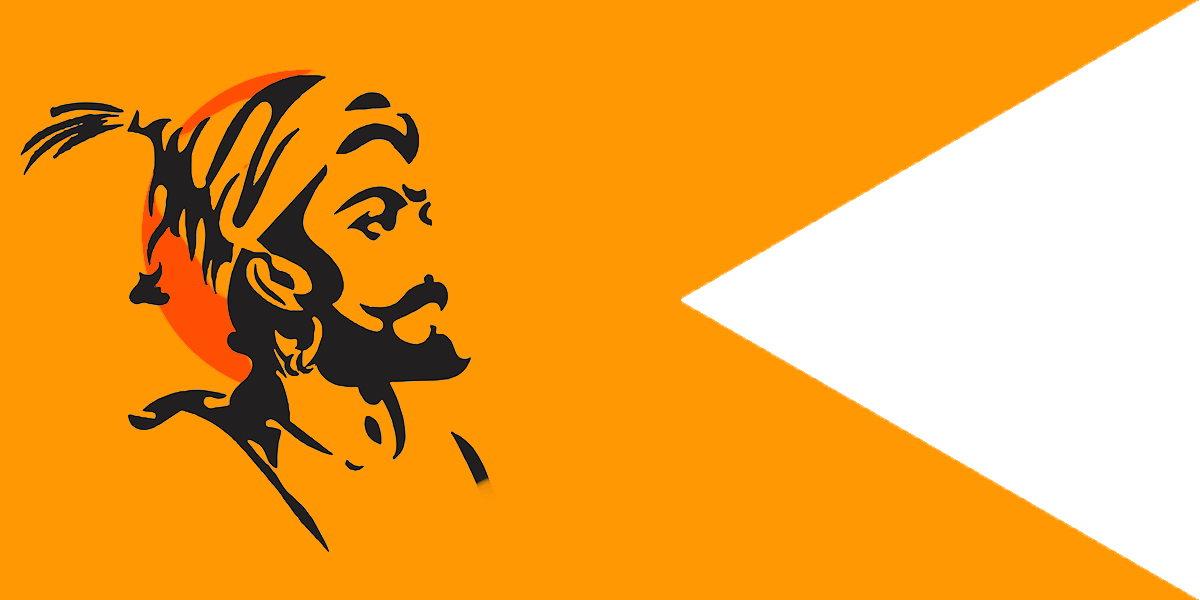
Flag background was oc, silhouette of Shivaji was sourced from google images JH: Jharkhand 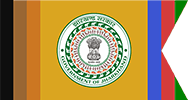
OC Bg while emblem from Wikipedia AS: Assam 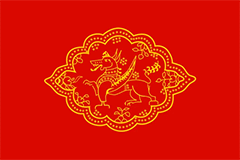
Wikipedia TN: Tamil Nadu 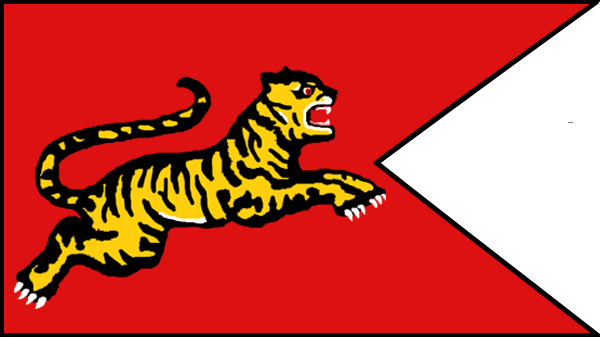
Wikipedia
What's the source of the song at the homepage (old page, no more active)
Rikka on youtube During the earliest phase of previous Imageboard we added this song to the video clip, currently it's a placeholder.
Where can i see updates related to website or discuss meta questions?
You can post about issues, bugs, complains in the >>>/meta/ board.
You can find the details of the updates in dedicated, Noticeboard Page.